11 top product design tools we recommend using
While product design is an exciting journey for anyone working on a new website or app, it also comes with a set of challenges. Hiring an expert team is just one ingredient for success; the rest is making sure that your designers have access to the right software. With that in mind, we’ve come up with a list of 11 product design tools worth considering when you embark on your digital design journey.

Table of contents
New product design – why is it important to have the right toolstack?
When you design a new product, one of the factors that will impact the final outcome is the type of tools you use. Here’s why it’s crucial to select the right ones:
To make remote cooperation easier
Since the majority of businesses have switched to remote work, it’s hard to imagine our lives without the technology that enables us to cooperate effectively from various locations. Product teams need software that will let them exchange information, communicate and visualize their ideas, and collaborate on projects the same way they did when they were office-based.
To boost productivity and save time
Selecting the right product design tools will help teams enhance their productivity for a number of reasons. Firstly, if you decide to go with a well-established tool, there’s a good chance your designers will already be familiar with it. Secondly, the right solution will help avoid “reinventing the wheel”, allowing your design team to reuse components. Finally, we can’t forget about design-development handoffs! The right toolstack will let you share design specifications and all other key information and ensure that the product design process is as seamless as possible.
To support & integrate with your existing tools
When deciding on your product design tools, make sure to double-check whether they integrate with your other software. Think not only about the solutions you’re already using, but also other tools that you’re considering for your new product design project.
For example, let’s assume you’re looking for a product mockup design tool. You already use Slack for day-to-day communication among team members, but are also looking for usability testing software and a project management board. With the right solution, you’ll be able to:
- integrate Slack and easily share designs with fellow team members,
- quickly import mockups into your usability testing tool to take your designs for a spin with potential users,
- add live embeds of your designs directly into your project board.
11 product design tools worth considering
To make it a little easier for you, we’ve split the tools for product designers into different categories, including UX research, design, communication, and analytics. These are the tools our design team at Boldare use on a daily basis.
UX Research
1. Optimal Sort
Optimal Sort is our go-to tool for card sorting. It’s super simple to set up from a technical standpoint, and it’s also extremely user-friendly for our test participants. The tool comes with both free and paid plans. In our opinion, the free plan will be more than enough to validate your new product’s informational architecture.
The best part is that you can record your card sorting sessions and use them for future reference. To sum up, if you’re looking for a tool which has a simple, user-friendly interface and lets you generate card sorting reports, this will be the right choice.

2. Loockback
When it comes to remote user testing and interviews, we use Lookback. It offers session recordings, which help us easily spot situations that negatively impact user experience. For example, when a user is unable to click on an unresponsive CTA button. It helps us quickly fix any issues before they escalate into bigger problems.
3. Whimsical
We use Whimsical (source) for a variety of tasks; since it offers a lot of different features it’s very useful when it comes to new product design. We often turn to it to create user flows as it allows us to easily create information architectures. From time to time we also use it during customer meetings to quickly build wireframes.

4. Figma
This list would be incomplete without mentioning Figma, one of our best product design tools. Until recently, Figma could easily be classified as a product design underdog, and yet it achieved the impossible and dethroned Sketch as a designer favorite. This happened for a good reason.
Once you’ve found your way around Figma and can use all of its features, you’ll never want to go back. It’s truly tailored to the needs of modern digital product design. It offers you full control over all design elements, spacing, alignment, typography, and colors. Better yet, it lets you easily manage the intricacies of your product design system.
That being said, what’s most enjoyable about Figma is the ability to “play around” with components and auto-layout. If you adjust these settings correctly, the project will automatically adjust to any changes, such as new text, image, or a tweak in element size. Bid farewell to measuring the distance between elements manually (and wasting tons of time along the way)!
Figma lets designers focus on their tasks, i.e. conceptual work and finding solutions to problems. We hope that Figma will continue developing automation features and further simplify how designers get their work done.
5. Material Design
When we design a new product we often turn to Material Design. It includes a library of components which enables us to quickly create a UX/UI which is both consistent and verified. This product design tool significantly speeds up the design process and leaves us more time to focus on other tasks.
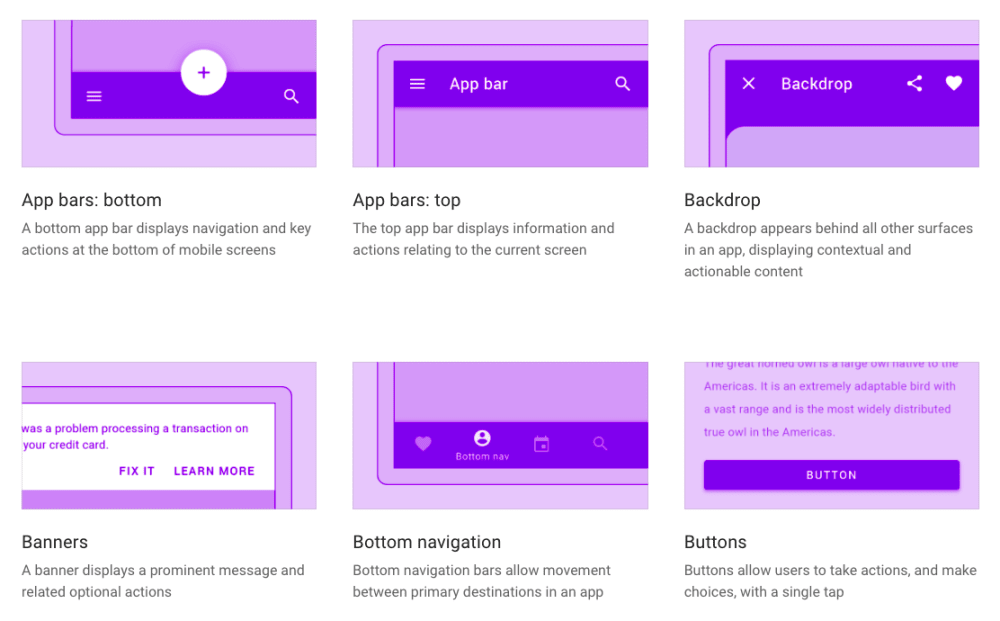
6. The Noun Project
The Noun Project includes a rich library of icons from various artists who represent different art styles, many of which are free. We use it when we’re in need of unconventional solutions. There are plenty of icons to choose from; not having to create them from scratch saves us a lot of time.
7. Adobe Illustrator
Our personal favorite out of the entire Adobe suite. Adobe Illustrator is a powerful, versatile tool which doesn’t overwhelm you despite the multitude of options it offers. At Boldare, we use it to design vector illustrations and series of custom icons.
Communication & Project Management
8. Notion
We simply cannot imagine our lives without Notion. Not only does it allow us to take notes, but also to collect and store all project materials in one place. The number of functionalities offered by Notion is practically unlimited; sometimes we use it to analyze the competition or to plan our workday. It also includes plenty of ready-made templates, as well as a large community of users that create a lot of useful add-ons accessible to everyone. All of this makes work a lot easier.
9. Mural
Mural is a product design tool that promises to “transform teamwork”, and it truly does. As the name might already indicate, the tool functions as a virtual wall made to support remote team collaboration. Among other things, Mural lets you visualize your team’s action plan and conduct live, virtual workshops. What we particularly enjoy about using this software is that you can run quick voting exercises with participants and prepare or adjust board segments for each meeting scenario. Plus, you can set a meeting timer to make sure you’re on track with the agenda and avoid delays.
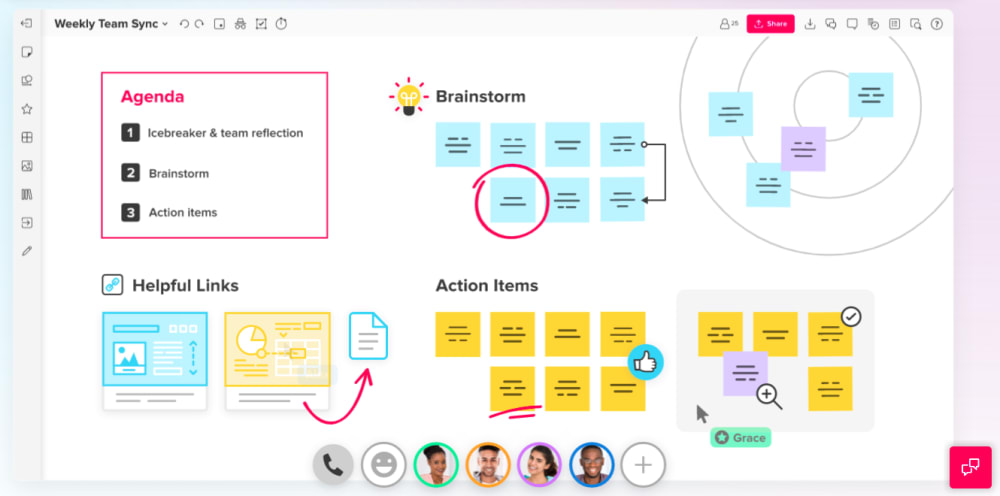
Analytics
10. HotJar
Hotjar is an analytics platform, which we use to track how users interact with our products and how they perform. Thanks to this tool, we can ask users about different aspects of our applications and request feature reviews. Since Hotjar also offers heatmaps and session recordings, we can check how users navigate around our apps, and spot any issues which negatively impact the user experience.
11. Google Analytics
Similarly to Hotjar, Google Analytics serves as a great source of data for user analytics and supports your quantitative research. You get first-hand information from Google on a whole range of demographic and behavioral information, including location, source, session duration, bounce rate, and many others. This lets you build better user personas and notice any potential bottlenecks in your user journeys.
You can also use Google Analytics to keep track of website and app performance, which will help maintain a great user experience.
What software do product designers use? Summary
When you design a new product, it’s important to not only make sure your team has the necessary expertise. It’s also crucial to carefully consider the software you’re going to use.
In particular, be sure to look at the third-party integrations and in-app features, as well as their ability to handle work by remote-based design teams.
Our team at Boldare can personally vouch for the product design tools we’ve shared in this list – it’s our hope that we’ve just helped you find your way around the hundreds of options on the market.
All that’s left to say? Good luck with your design project!
Share this article:







