The instruments that influence my work as a Product Designer (beyond Figma — and yes, this includes AI)
People often ask me what tools I use as a Product Designer. The question usually starts with something like, “Besides Figma, obviously…” and they’re not wrong—Figma is where a lot of my day-to-day design work lives. It’s brilliant for interface design, collaboration, and prototyping. It’s fast, intuitive, and it just works.
But here’s something I’ve learned over the years: great design rarely starts in Figma.
It starts much earlier, in messier, more abstract places—where the problems aren’t fully formed and the answers don’t yet exist. That’s where the real work begins. And that’s where my broader, more invisible toolkit comes in.
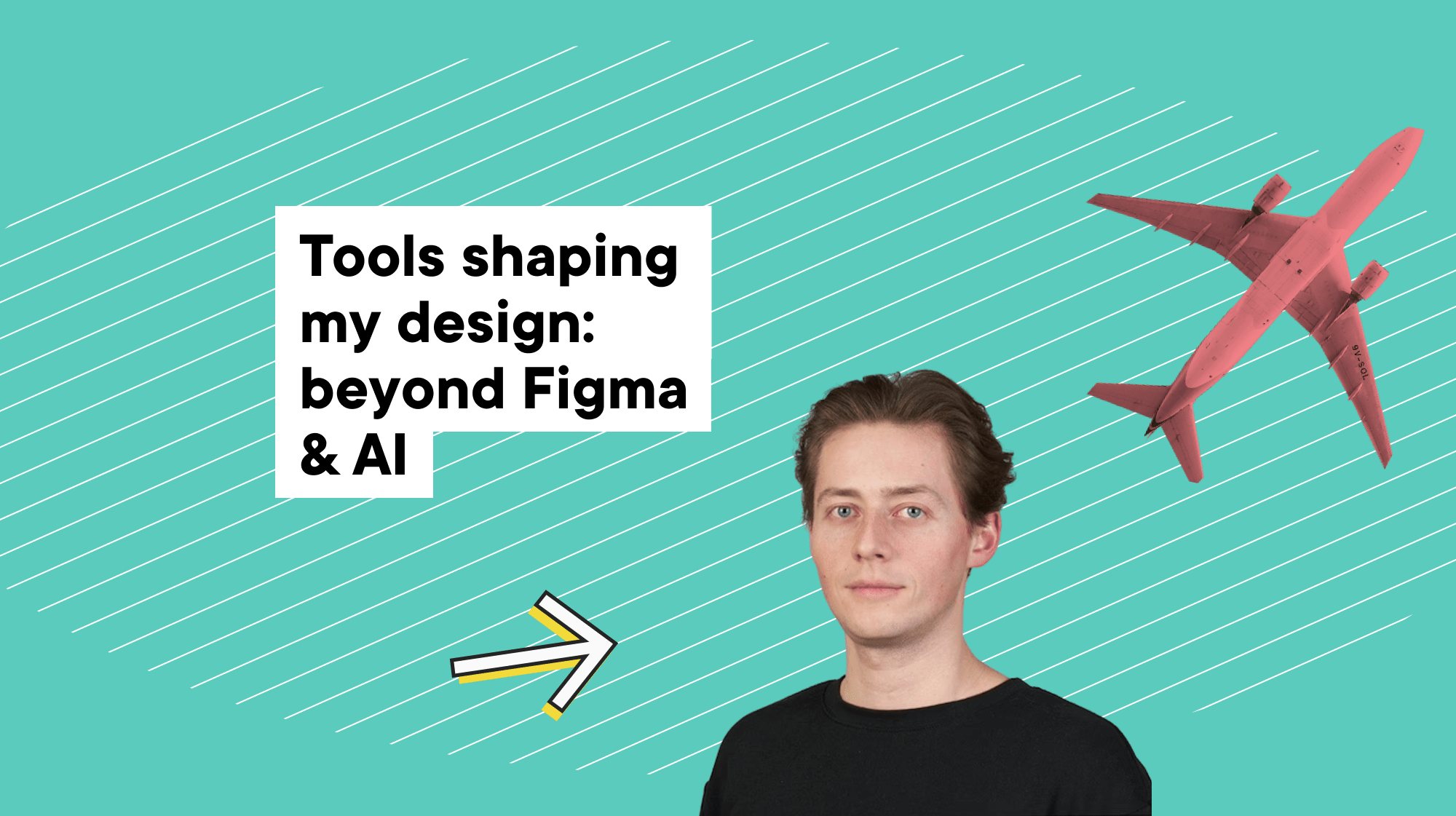
Table of contents
Design starts with questions, not screens
A typical day might begin with a hunch. Not a brief, not a spec—just a blurry sense that something in the product could be better. It’s not something you can design yet, because you don’t really know what it is. You need to think. You need space to explore.
So I open Notion.
It’s my digital whiteboard, journal, research database, and thinking companion all in one. Sometimes I write in bullet points, other times full paragraphs. I might dump raw ideas, outline flows, or sketch out the bones of a new feature in words. This is where I slow down before I speed up. I’ve come to really value that space—to think clearly before jumping into pixels.
Once I’ve untangled some of those early thoughts, I move into something more visual. Usually FigJam or Mural, depending on the day. If I’m collaborating with a team, FigJam makes it easy to co-create in real time. If I’m solo and want to quickly explore structure—flows, diagrams, hierarchies—Mural gives me a clean canvas with just enough constraints.
This phase helps me visualize logic before I care about layout. It’s structure without style. Clarity before creativity.
The unexpected weight of words
One of the more surprising parts of being a designer—at least for me—was realizing just how much writing is involved. I don’t just design screens. I write proposals, feedback, rationale, product copy, error messages, onboarding flows, and the occasional lengthy Slack thread explaining why we shouldn’t hide that CTA.
Words matter in design. Often more than we think. To help with this, I lean on Grammarly. Not because I’m bad at writing, but because I want to be better at clarity.
These tools don’t write for me, but they give me a little nudge—helping me trim the fluff and sharpen the message. Still, even with all that, there are days when the words just won’t come.
When the problem is complex, or the feedback was vague, or I’ve stared at a screen too long and can’t tell what’s working anymore. That’s when I reach for AI.
AI in my workflow: from skepticism to daily habit
I was skeptical about AI at first. I had no interest in copy-pasting chatbot content into real work. I assumed it would be generic, bland, and more of a gimmick than a tool.
But then I tried it—intentionally, carefully—and it started to make a difference.
Now, tools like ChatGPT and Claude are woven into my daily process. Not everywhere, and not for everything. But in just the right spots, they’re a game-changer.
When I’m stuck on wording for a user flow, ChatGPT helps me generate options. Not perfect ones, but good starting points. When I need to structure a messy concept into a readable presentation, I might ask it to help me organize the flow or write a first draft of bullet points. When I’m short on time but still want to explore multiple directions, it acts like a brainstorming partner who never gets tired.
It’s not about getting the “right” answer. It’s about accelerating my path to one.
With Claude, I’ve started doing deeper work. I can paste long interview transcripts or raw research notes, and it helps me make sense of them—summarizing insights, highlighting patterns, even posing smart follow-up questions I hadn’t thought of. It’s like having a thoughtful, patient co-worker who never rushes me but always helps move the thinking forward.
This is where AI really shines—not in replacing my work, but in supporting it. It removes friction. It gives me momentum. It keeps me thinking.
AI as a performance multiplier
One of the most unexpected benefits of using AI has been the effect on energy.
Design work is often creative, but it’s also full of cognitive load—switching between tabs, trying to remember product logic, writing, aligning with stakeholders, unblocking developers, defending UX choices… you know the drill.
AI helps lighten that mental burden. It takes care of the small decisions so I can focus on the big ones. It gives me a first draft when I’m tired. It reframes feedback when I’m frustrated. It doesn’t eliminate the work—but it makes it feel lighter, smoother, more sustainable.
And in a world where we’re all juggling too much, that makes a real difference.
Inspiration still matters
Of course, not everything is structure and logic. I still need creative fuel.
When I want to see how others have solved similar problems, I go to Mobbin or UX Archive. Not to copy, but to learn—to get a sense of patterns, conventions, and where there’s still space to do something better.
And when I want inspiration outside the product design bubble, I browse Pinterest. I look at architecture, vintage posters, editorial layouts, typography, graffiti. I believe some of the best design influence comes from outside tech. It helps me bring something fresh back into my work.
Final thoughts: It’s not just about tools
So yes—I use Figma. I use FigJam, Notion, Mural, Grammarly, and all the usual suspects.
But the tools that have changed my work the most aren’t just the ones that let me design. They’re the ones that help me think.
And AI tools have become part of that process. Not as a crutch. Not as a shortcut. But as a thoughtful addition to my workflow—a way to get unstuck, move faster, and stay focused on what matters.
The future of design isn’t AI vs. human. It’s human with AI—curious, intentional, creative.
Because at the end of the day, design isn’t just about what we make. It’s about how we think, and how we use the tools at our disposal to bring better ideas to life.
Share this article:





