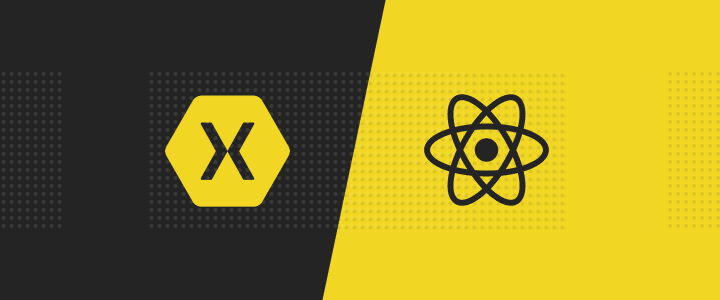Native vs. Hybrid vs. Progressive Web App - which one suits your mobile product better?
According to Statista, in 2023, mobile apps are projected to generate over 935 billion US dollars in revenue: mostly via paid downloads and in-app advertising. If we combine that with the fact that approximately half of global internet traffic comes from mobile devices it’s clear that mobile usage still has room for growth. What’s more, it’s still a great opportunity for businesses of various kinds to jump on the mobile bandwagon. Therefore, it is worth knowing the possibilities that technology gives us to tap into a platform. In this article, I will present three mobile technologies - native, hybrid, and progressive web app. Read on to see the essential features and differences.

Table of contents
Native vs Hybrid vs PWA - which one is better for a mobile app?
Native app development
Native approach is always the first choice for every company that starts in mobile development because both Apple and Google advertise it as the best and only way to write apps for iOS and Android respectively. This is the way those two companies want you to go. It has a lot to offer for any developer but at the same time from a business perspective, it is the most demanding route in both the time and money you need to spend to get the best results.
Native technology pros:
- Performance (if you want to get as much power as you can from the silicon in your device, especially for 3D graphics and games).
- Latest SDK with newest features (you are getting everything that iOS & Android has to offer at the moment, with the latest fixes).
- Native development environment (XCODE for iOS & Android Studio for Android) with good debuggers and performance tools.
- Native UI components for both platforms.
- No need to download and implement third-party libraries to get more advanced features.
Native technology cons:
- You need to find really good programmers and UX designers (who are “fluent” in two different UX mobile operating systems) for both iOS (mainly in Swift) & Android (Java/Kotlin) to get the best results.
- Your app UI will differ in both platforms because they have different design languages in their native UI components.
- You need to have two teams doing the same app twice with two different codebases to cover in support with bug fixes and new features.
- During development, two teams need to synchronize with each other to do the same thing twice.
Native - the business perspective
This is the most time and money-consuming way of developing apps if you think about supporting two platforms simultaneously (iOS & Android). You will need to have two teams of experts to support development, each with its own issues to resolve. You will need those two teams after the development to support bug fixes and new features for months (for example, Apple can change so much in iOS that you need to produce a new version of your app to support the new OS release). If you want the latest features and money and time is no issue at all, and you know that you can support two teams, Native approach could be the route for you.
Hybrid app development
Hybrid approach can be described as a middle ground between pure native and platform agnostic development. Many frameworks support hybrid approaches (for example React Native, Flutter, or Electron). For this article, I chose React Native as the base framework to write about.
It has the most expansive ecosystem with many third-party libraries to choose from. It is a 360-degree change from native development as React Native is purely a Web technology framework adopted to produce native iOS and Android apps. You need to have React knowledge with additional libraries and tools to even start, but once learned you will be able to work on pure React projects in the future.
Hybrid (React Native) technology pros:
- Platform agnostic development environment (you can choose your own, I like to use Visual Studio Code but there are many more).
- Platform agnostic UI with the flexibility to make pure custom UIs for both platforms.
- React Native compiles with and produces native packages for Apple or Google application stores (you can upload them in the same way as native apps).
- React Native is React & Node-based, we can re-use third-party libraries that will help achieve better maintainable code ( for example, Redux).
- Great tools for testing platform agnostic logic (it’s a huge plus that we have one codebase and we can test it for both platforms at once!).
- One team, one codebase, one place where you fix bugs and add new features.

Hybrid (React Native) technology cons:
- Inexperienced developers can produce an app with lower-than-native performance.
- 3D graphics and 3D games development is, in my opinion, out of the question.
- Sometimes open-source third-party libraries are outdated and not working at all.
- Most new OS features take longer to adopt until React Native updates itself with new stuff.
Hybrid - the business perspective
The hybrid approach is the best middle ground between the time and money you want to spend and the capability to produce an application for both iOS and Android platforms.
You need just one development team focused 100% on delivering the best experience. One additional thing that nobody tends to notice is that hybrid development produces one codebase so it is easy to fix the majority of issues on both platforms at once - you will get better results faster and your support team will be able to update the app regularly and more easily.
From my experience as a mobile developer, it should be also your choice if you want to support only one platform from the start (either iOS or Android) and then after a few months add the other. Doing so is faster and easier because the majority of the app is already written in a platform-agnostic way. For example, I was able to make the Android version of an app written in React Native for iOS in just a few days after I resolved some minor issues. If you don’t need 3D graphics rendering or you don’t want to write a game, it is most definitely a great way to produce an app that runs on both platforms.
Progressive Web App - PWA
This type of application is something different than native and hybrid; it gives developers the ability to transform a web page app (for example, like Twitter) into more of an application with an offline mode and other benefits. Progressive Web App apps can be installed on a computer or mobile device from within the browser and in general, mimic the browser experience with the web app. A good example of what can be achieved here is Microsoft Office for Web and their approach to PWA that extends what they can do with additional features like offline mode.
PWA technology pros:
- You can have one codebase shared with your web app (great for any maintenance work).
- Users can install a PWA on a computer or mobile device from within the browser with an icon added to the desktop.
- Every change in the web app reflects what is available in the PWA, no need to deploy additional packages to the store.
- No store deployment, the browser is your one place where you can add or remove a Progressive Web App (like browser extensions).
- It can be a great way of engagement for your customers if you already have an e-commerce solution with a more app-like experience.
PWA technology cons:
- Most definitely not the same experience as native or hybrid apps.
- Your app in most cases will be a web app on steroids (with additional features) - PWAs have less to offer when it comes to integration with OS features.
- Performance is on par with the web page (loading lots of data at once can be difficult, but there are some tips and tricks to optimize it, e.g. using FlatList in React Native).
- Integration with current and future system features can be difficult or impossible to do.
Progressive Web Apps - business perspective
I can easily see where making a PWA is good for your application and customers; for example, if you want to make an e-commerce solution that will be available via the web (as a web page) and without too much work you can offer customers a more refined and offline experience. Your customers will know that this app is not designed specifically for their devices because they will not find it in the stores (Google or Apple). At best, it should only be considered as an additional way of getting web apps onto user devices. If you want to have a presence in the Google or Apple stores you should consider the hybrid approach, it will be more expensive but you will get much more for your customers.
Native vs. Hybrid vs. Progressive Web App - which one is better for your business?
The technology solution you choose should be aligned with the business goals you want to achieve, together with your budget and strategy for the product. Each of the above mentioned options has a lot to offer and is highly suitable in specific situations.If you are still wondering what are the differences between native app, web app and hybrid app - feel very welcome to contact us, and we can help you find the best solution.
Share this article: