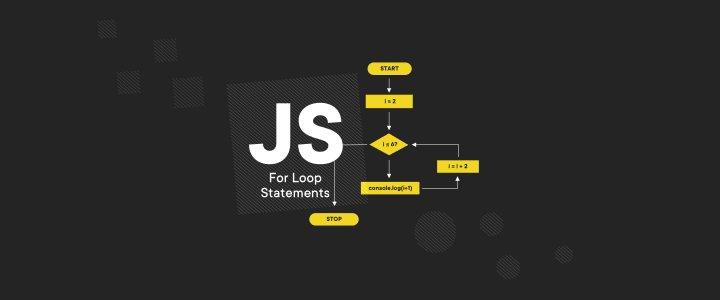Java vs. JavaScript: what's the difference?
There are few more problematic notions in the web development and programming language communities than the unruly two: Java and JavaScript. Due to the coincidence of names and the partially similar usage of these two programming languages, many people regularly mistake one for the other, using these names interchangeably. So what’s the difference between Java and JavaScript, and what do they have in common?

Table of contents
Java vs JavaScript
Java and JavaScript share a lot of features, and a lot of features divide them, which does not help in distinguishing between them. I’ve decided to analyze this subject and describe the major distinctive differences in each scripting language. In this article, I’m discussing the following issues:
- The basic differences between Java and JavaScript;
- The main uses of Java and JavaScript;
- Information about the environments in which the programming you create in each language can run;
- Review of the most popular libraries and frameworks for Java and JavaScript;
- Their usability in reference to the creation of mobile web apps.
I hope this text will dispel your doubts and help you understand the differences between each programming language.
Who is this article written for? First of all, it’s a good read for people who have just started their programming adventure and have difficulties in differentiating between Java and JavaScript. If you’re an experienced programmer, you can read it as well. It will help you refresh and organize your knowledge – you might also be surprised with some of the topics I’ll mention here. Just read on see for yourself!
Read more about JavaScript here:
- 10 Steps to Becoming a JavaScript Developer
- Top 10 React Libraries Every JavaScript Professional Should Know
Java and JavaScript – similar names, different origins
Even though their names are similar, each scripting language was created by a different company, in different years, and for different platforms.
- JavaScript (originally EcmaScript) was developed at the end of the 1990s by Netscape, the web browser-makers. Its programmer father was Brendan Eich.
- Java, on the other hand, was made by Sun Microsystems in 1995. In 2010, that company was bought by Oracle and since then, the language has been developed by this corporation.
What is the difference between Java and JavaScript?
Compilation:
Java is a compiled language, which means that the code written by a programmer is transformed by means of a compiler into bytecode. The compiled class (that is code) is saved to an output file “*.class”.
What is the bytecode itself? It’s a list of instructions read by the Java Virtual Machine – JVM, i.e. the environment in which Java code is started. To compile the code written in Java, you must install the JDK (Java Development Kit) version of Java. To run programming written in Java, you need the JVM.
What is JRE (Java Runtime Environment)?
Java Runtime Environment is a set of tools necessary to run the code (program). It enables you to start the Virtual Machine. However, it does not let you compile the code written by a programmer into bytecode.
What is JDK (Java Development Kit)?
When it comes to web development, JDK (Java Development Kit) contains all the tools included in the JRE package, it also has an ample collection of development and web development tools, among others, the Java compiler and debugger. Programmers use the JDK to create software.
Interpretation
Unlike Java, JavaScript is an interpreted programming language. What does that mean? Well, that means that when scripting, the created JavaScript code doesn’t need to be compiled into machine code. You just need to write a simple function in JavaScript and run it in a web browser. Normally, the browser-run JavaScript code isn’t compiled into bytecode or any form of instruction for the processor. JavaScript code retains its original form, saved into a file. However, the V8 engine has been developed recently, which can compile JavaScript code into machine code. In the process of compilation several other operations are executed, such as optimization, etc. Thanks to that, applications can function much faster.
How do you run the written code?
Java follows the rule of ”write once, run anywhere”. This means that any program written in Java should be read by and run on any computer with the JVM installed: no matter if it’s a PC, a server, or a device with the ARM processor. Obviously, the computing power and the RAM size of the device must be sufficient for it to be able to run both the JVM and the program itself.
While working on this article, I did an experiment to check whether the programming code can run in any environment. To do that, I used my personal computer with the Ubuntu system, and I tried to run a program compiled for Ubuntu on the Raspberry Pi 3. For the purposes of the experiment, I created an app in Spring Boot which can read the level of liquid in a container in a smart house. I built the app using my own laptop. Then, I uploaded the compiled target code and started it on a Raspberry Pi 3 computer. There was no need to install any plug-ins for the app. I had no trouble running the program compiled on my laptop on the JVM in the ARM architecture.
Contrary to Java, to run JavaScript code, you don’t have to start a compiler or the JVM. The user simply needs to have a web browser which supports JavaScript. That shouldn’t be a problem, because virtually all modern web browsers contain a JS-supported engine. You only have to run the script on your favorite web browser.
The programmers’ community
Java and JavaScript are both strongly supported by the international community of programmers, who are always happy to help the beginners. What’s more, Google helps in looking up numerous examples of coding and lots of solutions to the problems already encountered by Java or JavaScript developers.
Speed
In the beginning, Java was criticized for being too slow. Now that computers are much faster and the creators of Java have significantly optimized their methods, programmers do not feel any discomfort while creating a program. As far as web browser-based JavaScript is concerned, there have never been any problems of this kind. Thanks to its speed, JavaScript not only comes of use in web development, but it is also useful in computing and performs well in slower computers, e.g. Raspberry Pi. Additionally, after implementing the V8 engine, JavaScript operations have become even faster.

Static vs. dynamic type checking
Programming languages can be classified according to the kind of typing: static (Java) or dynamic (JavaScript).
Static typing means assigning types to variables or constants during compilation. So, the compiler assigns the integer type to a variable containing a numeric value. If the value is textual, the compiler cannot read it and will report an error during compilation. This way, static typing allows programmers to detect many errors early, in the compilation stage.
In dynamic typing, the types are assigned as the program is started. Thus, the error described above will only be detected when the program is running. This gives rise to plenty of programming language jokes about the two, such as the one below:
What’s the difference between Java and JavaScript?
In Java, errors are reported by the compiler, and in JavaScript by the client. :)
There are various views on the pros and cons of both solutions. In my opinion, Java has the advantage here, because many errors can be solved already at the stage of the compilation of the app code, whereas in JavaScript, for large systems or web applications, the errors only come out when the client is running the app in their web browser.
Concurrency
Concurrency refers to the processing of multiple threads or processes. Each thread must perform certain operations and receives a determined amount of memory and time in which the processor can process data for a given thread. Overall, it gives the impression that a couple of programs or operations are read and executed simultaneously with one processor..
With regard to multithreading, in Java, concurrency is supported by the threads which allow you to assign the processor time to many programs. You can use the Thread class or the Runnable interface. What’s more, you have a number of libraries offering interesting solutions to problems connected with concurrency.
There are no threads in JavaScript. There is however, Event Loop, which is a sort of task track to be performed at a defined priority. To do a task asynchronically, you must place the task in the track and set its priority. There are, of course, many frameworks such as RxJs (Reactive Extensions for JavaScript), but they are wrappers, i.e. tools wrapping certain low-level operations. Ultimately, everything comes down to Event Loop.
Updates
Each scripting language has undergone considerable changes over the years. Looking back on it, one can say that the changes have had a positive impact on the development of both of them.
In the case of Java, the most significant changes were brought about by the version 8, published in March 2014. It provided support for functional programming (meaning lambda expressions). Many of the operations which used to take up a series of code lines can now be expressed in a much shorter, quickly read form; and many other things were simplified as well.
On the other hand, JavaScript, until the release of the ES6 update, was considered mainly as a web-browser-only programming language. The ES6 JavaScript update was introduced in 2015. The functionalities included classes and inheritance based on class extension. New collections were implemented as well, such as sets or maps. Though the initial browser support for the ES6 was limited, significant advances have been made since.
JavaScript vs. Java in Android and iOS web development apps
It’s worth mentioning that Java offers the possibility of creating native web browser-based mobile apps for smartphones with Android.
JavaScript provides this option too, as long as you use libraries to create mobile apps, for instance, ReactNative or Native Script. It must be pointed out, though, that the apps created in the above-mentioned frameworks work as effectively as those created natively in Java.
Moreover, tools like ReactNative present many more opportunities than Java does. For example, they allow you to create cross-platform mobile apps. This means that once code is created, it can be used simultaneously on two mobile operating systems – Android and iOS.
From a client’s perspective, this is a perfect solution. They don’t need to hire two web development teams to build 2 native apps for iOS and Android. They will do well with a single team creating an app for both systems at the same time. This, in turn, results in reducing the costs of the mobile app creation considerably. However, if the app is dedicated only to Android or iOS or if the speed of performance is a critical condition, I definitely recommend creating a native application.
Annotations
Annotations are a very important functionality in Java, but they are not present in JavaScript. They have numerous uses, serving, for instance, to perform certain operations before, during, and after executing the method. Sometimes they serve to transfer metadata about how to handle error exceptions. Frameworks like Spring Boot, JPA, EJB, or Seam have become immensely popular thanks to the annotations which have settled in Java for good and made this scripting language even easier to read and use.
JavaScript or Java - which technology should you learn?
I have been asked many times about which technology is better, or whether it is better to learn Java or JavaScript. There is no one, unambiguous answer.
- If you want to learn a programming language for a web browser then I recommend JavaScript.
- However, if you want to become a back-end application programmer, I would recommend Java as the preferred solution. In any case, for a proper start, read a good book, tutorial, or the language’s documentation first.
If you want to create web browser applications, boost your browser know-how. Get familiar with JavaScript console, as it will be your most frequently used tool. If you want to create back-end applications, read a good book about RESTful API. First of all set a specific goal, read a lot, learn and start creating your first, simple programs. Over time, once you understand the basics, you’ll know if the selected programming language is a good choice for you.
Summary: difference between Java and JavaScript
As a Java programmer with several years of experience, involved in creation of multiple apps and platforms, I have noticed that Java has been going through a visible and necessary transformation in the context of business and web development. Over the course of the last couple of years, the number of Java editions has grown immensely, but nowadays it is less and less used on the front end. A few years ago, Spring, Seam, GWT, Facelets, or JavaServer Faces were very popular frameworks used to build monolith applications. Now there’s just Spring on the market, in the form of the Spring Boot extension
When it comes to front-end app programming languages, Java has given way to JavaScript libraries such as React or Angular, and its role has been reduced to building APIs and back-end apps. The “good old days”, when JavaScript was considered a programming language useful solely for creating animations for web browsers have gone down in history.
Nowadays, thanks to JavaScript you can, for an example, easily create an API and use it for various calculations. Even so, the web browser-compatible JavaScript is preferred by some people in this area as well, mainly owing to the popularity of the NodeJS servers, which have been gaining importance lately.
Which technology you choose depends on whether it will create web or desktop applications, and also on your own personal preferences. Most programming languages have similar syntax, but often differ in their frameworks. You should also consider in what direction the programming language is developing. For example, once Java was seen as the programming language for desktop applications development. Later, many web browser frameworks were created. Now it is mainly used for creating APIs. Definitely, it has had an interesting development path.
But once again: it all depends on you!

Share this article: