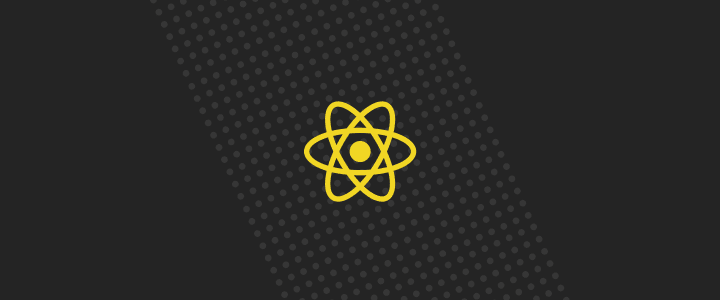Overview of the Best Data Visualization Tools
Data visualization is the key to transforming data into an easily digestible form, accessible to many. Thus, it is natural that programs and systems are abundant and designed to shape information into a user-friendly format. In this article, we will focus on them. What are the best data visualization tools and what functions do they have? Read on to find out.

Table of contents
The Best Data Visualization Tools
What programs you may use to illustrate the data collected via your app or website? Which will help you create data visualizations that your clients or employees will understand and use effortlessly? What data visualization tools are the best? You will find the answers to these questions on our list below.
Tableau
Tableau Public, being a free data visualization tool, is one of the best such systems available. Despite the business model, it has a wide variety of features, such as:
- A data limit of 10 million records per data source/10GB content per account,
- High performance even with larger amounts of data,
- Possibility to utilize programming languages (Python/R),
- Intuitive interface, even for beginners.
The main disadvantage of this free data visualization tool is the lack of automation. Thus, it may be useful for one-off projects, yet its efficiency will drop for the ongoing ones.
Another potential issue is security. The data visualizations prepared in Tableau Public are…made public. This means that you should not upload any sensitive data into the system, since it will be available for other users. The best way to avoid this is to use this tool only for datasets that are about to be published, such as the visualizations prepared for marketing purposes.
Microsoft Power BI
The second viable option, one of the free data visualization tools (though a paid version is available), was created by no other than one of the largest players on the market – Microsoft. Unsurprisingly, Microsoft Power BI proved extremely helpful for creating data visualizations and is quite user-friendly as well.
The free version offers limited options, mainly helpful for individual users. With only 1 GB maximum storage and the prices of going pro or premium set at 9.40 € and 18.40 € (per user) respectively, selecting a paid subscription model seems natural for larger organizations.
The main advantages of this program are integrated connectors, enabling businesses to automatically download data to their visualization from leading platforms, such as Salesforce. However, there are numerous other benefits of using this particular data visualization tool:
- Real-time data updates,
- Excel spreadsheets integration,
- Cloud-based,
- Utilizing AI.
The last point from this list is especially interesting. Artificial intelligence has proved to be a game-changer in many areas, and so is with data visualization. In this case, Microsoft BI utilizes AI for data structuring (in the process of building an information architecture), building machine learning models, predictive analytics, or even finding the most crucial insights from the data provided (through, for instance, anomaly detection).
The AI is introduced to such an extent that users may even use the Smart Data Discovery and Visualization feature, which automatically visualizes given data with the use of AI. This is especially useful when the need for clear, accessible information is urgent.
D3.js
D3.js is a JavaScript library developed to make creating data visualizations easier. It comes with ready visualization options but also enables creating your own, customized ones. This is one of the best data visualization tools for creating interactive visualizations.
The main advantage of this solution is its speed and customization. It can also use data from various local data formats, like CSV, XML, TSV, JSON, or an API. Since it’s an open-source solution, you may modify the source code to implement further improvements. Additionally, it is also possible to use it inside a JS framework of your choice, for instance, Angular or React.
Since it is code-based, D3.js has one major drawback – it requires more knowledge and skills than the other solutions. In the hands of an experienced JS developer, it offers an unlimited amount of opportunities for creating highly customizable data visualizations.
While AI isn’t implemented in the D3.js, you may still integrate it to create an even more effective data visualization tool. One possibility is to use AI to find key information within the data set, like the main topics, which will be implemented into the visualization. It can also be used to analyze the interactions between the users and the visualization, to update the most crucial information in real-time.
Sisense
The fourth excellent tool that enables you to visualize data is Sisense. This is a complex platform designed for analyzing data and making decisions or predictions based on it.
The most prominent benefit coming from this tool is its flexibility. You may opt for a pro-code, low-code, or no-code option, depending on the IT resources available in your organization. Moreover, Sisense comes with several pre-installed templates that make it possible to visualize data quickly, in an easy-to-use dashboard, making it possible for less technology-oriented users to navigate through the data visualization process.
The data analytics features of this platform are also worth mentioning. Sisense uses AI to analyze the data, deliver new insights, make predictions, and then visualize the results of such actions. This makes it a truly complete tool, capable not only of presenting the information from your database but also of concluding you.
The Takeaway
These are some of the best data visualization tools available. Due to the high importance of data, you may stumble upon numerous other platforms – some will be simple, but easy to use, others might require coding skills but offer more possibilities. Remember to make the choice based on the type of data you want to visualize – a mapping tool might be better when presenting geographical information, while a timeline-friendly system will be more effective for historical data.
Share this article: