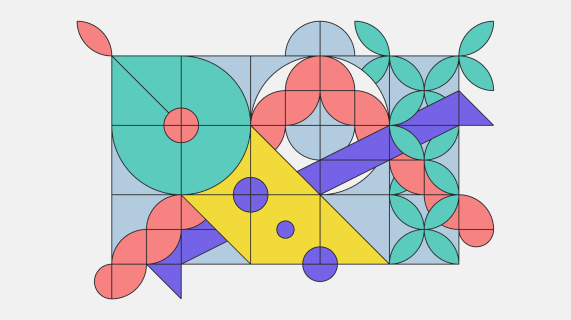How I Use AI Tools as a Designer: Challenges and Future
AI tools for designers spark a lot of debate. While they can speed up work and automate many tasks, they also come with their own set of challenges. One of the biggest hurdles is time - designers often work in fast-paced environments, making it difficult to learn and integrate new tools into their workflow. With so many AI tools emerging, keeping up can be tough, especially since each tool requires time and commitment to fully understand and adapt. In this article, I’ll share my personal experiences with AI tools in design, focusing on the challenges I’ve encountered and what the future might hold.

Table of contents
I will start with the challenges, as sometimes the side effects of using GenAI are not immediately obvious.
Low Quality of Results
One of the main challenges I face is the low quality of results that AI tools can sometimes produce. From my experience, the quality of the outcome depends a lot on the prompts, or the instructions we give to the tool. While it’s up to us to make sure the prompts are clear, it’s not always the designer’s fault if the results aren’t good. For instance, when using tools like ChatGPT for research or writing, the outcome can sometimes be unsatisfactory, and I often need to adjust my prompt several times before getting good results. This can be frustrating, especially when you’re hoping for quick and accurate results. That’s why I always make sure to double-check the information and be ready to do some extra work to improve the final output.
Client Data Confidentiality
When it comes to the risks of using these tools, the main concern is client data confidentiality. It’s important to be careful and always review the terms of service to know what we’re agreeing to. For example, if we need to analyze or summarize data from a document, we should first check if we’re allowed to upload it to the tool and whether the tool has the right to use that data, like for improving its responses. These are legal issues related to data handling, and designers shouldn’t take them lightly.
Bias and Hallucination in AI Tools
One of the less obvious but still important challenges with AI tools is bias. This bias can come from the data the AI was trained on, and it can be repeated in the results, even if we don’t notice it. It’s important to remember not to trust AI results completely. Sometimes, when AI is unsure, it may “hallucinate“ (a term that refers to an AI-generated response presenting false or misleading information as if it were factual). This is something to keep in mind whether you’re a software developer, product owner, or product designer. That’s why I always try to check the accuracy of the information I get and stay aware that AI might have its own biases.
Limiting Creativity by AI
There’s another point, from a different perspective, that I’ve been thinking about – we need to be careful that AI doesn’t limit our creativity. This might seem paradoxical, since AI can theoretically suggest many different solutions, but sometimes those solutions come from a limited set of data. For example, when we’re coming up with a set of solutions, the responses might depend on the data AI has been trained on and may not reflect the full picture. If we ask AI to generate an image, the result will depend on the prompt, but the style of the image might be confined to certain boundaries that AI suggests. Even if we try to change it with different prompts, it can be hard to break away from the style that AI initially offers.
When generating ideas or potential solutions to a problem, we should also be mindful of whether we’re unintentionally limiting our perspective. For example, a very general prompt might result in a similarly broad and superficial response. If we stop at this stage and don’t dig deeper, we may get stuck and fail to move beyond this point.
Now, we can swiftly move on to the advantages and best practices when using GenAI-powered tools.
ChatGPT as a Design Assistant
I use ChatGPT a lot in different parts of my design work. For example, I rely on it for initial research, analyzing data, summarizing texts, or coming up with conclusions. It’s also really helpful for brainstorming, where I describe a problem and ask the AI for a few ideas on how to solve it. This is really useful because it gives me a starting point that I can build on. At this point, ChatGPT has become an important tool in my daily work as a designer.
Automating Designers’ Work
AI has brought big changes to how designers work by automating many tasks. With GenAI tools, we can create sample content for websites faster, generate images, or make design documentation more easily. For example, Hotjar, a tool used to gather data and check website usability, has AI features that help create sample survey questions. Automating these time-consuming tasks makes our work faster and lets us focus more on the creative parts of design.
Generating Content with AI
Using AI to generate content is another topic worth mentioning. In my work, I often use AI to create placeholder text for designs. In the past, ‘Lorem Ipsum’ was commonly used for this in the past, but now, thanks to AI, the text can be more relevant to the context. I also use AI to create content like error messages for users and microcopy. It’s important that these messages are short and clear, and AI is great for helping with that.
AI in Creating Design Documentation
Creating design documentation can be a bit of a boring process, but AI can significantly streamline it. With AI, we can quickly generate accessibility guidelines or component usage guides. You can input one description and ask AI to generate the rest, based on that. This is especially helpful when you need to prepare documentation for a project quickly or simply can’t spend more time on this particular task.
AI Applications in Figma
Figma is a tool I frequently use in my work (and probably one of the most popular design tools at the moment), and AI adds even more possibilities to it. There are many AI-based plugins for Figma that allow for the generation of wireframes or high-fidelity designs. Although my experiences with generating designs based on descriptions haven’t always been satisfactory, I believe that AI in Figma has great potential. Plugins that help organize layouts or suggest better arrangements are particularly useful.

Image Generation with DALL·E and Midjourney
Generating images using AI tools like DALL·E (now integrated into ChatGPT, allowing users to generate images directly within the conversation) and Midjourney is a fascinating area with great potential, though it still has its limitations. In my experience, while these tools are useful for experimenting and quickly generating visuals, they often fall short of meeting the high standards of aesthetics and creativity that professional designers expect. For example, DALL·E allows for image generation and modification based on prompts, such as extending a composition, while MidJourney produces graphics in a specific style, which can be both limiting and inspiring. Despite not producing finished designs, AI-generated visuals can serve as a valuable starting point, offering a quick base that can be further refined and developed. While not ready for final use without human intervention, these tools significantly accelerate the design process by providing a foundation that speeds up the more creative and detailed work.
AI in Workshop Tools: Mural and Miro
Workshop tools like Mural and Miro also utilize AI. For example, in Miro, you can generate sticky notes with ideas on a given topic, user stories, or diagrams. You can also ask AI to group the sticky notes into sections, which is very helpful during workshops. In Mural, AI can assist in generating a customer journey for an online store, providing great support in the design process.
Of course, we should remember that it can still serve only as a foundation for our further ideas. After all, the goal of workshops is to work together, discuss, and collaborate.
ColorMind and Khroma: AI in Generating Colour Palettes
Generating color palettes with AI is another fascinating aspect. Tools like ColorMind and Khroma allow you to create aesthetically harmonized color palettes based on photos or user preferences. This is very useful when creating branding or selecting colors for a design system. Thanks to AI, we can choose a palette more thoughtfully and in a way that is aesthetically pleasing, with much less effort.

Color sets created by Khroma
What’s next in the tool’s universe?
I believe the future of GenAI tools in web design looks very promising. Tools like Framer AI claim that AI can help build fully functional websites without the need for coding. I’m eager to see how this works in practice and plan to test it myself. I’m confident that AI has the potential to greatly improve our abilities, enabling faster and more efficient design processes in the future.
Are These Tools Essential for Work?
I wouldn’t say these tools have become indispensable for product designers. Everyone has their own process, and theoretically, it’s still possible to work ‘traditionally’ without relying on AI-driven tools at all. However, I do think it’s a missed opportunity not to use them. When used wisely and with a critical approach - fact-checking the AI’s output, enhancing it with your own knowledge, and making necessary adjustments - these tools can bring a lot of value. They speed up, automate, and enrich the work we do. This, in turn, frees up more time, allowing us to focus on more creative tasks or other areas that can’t be fully automated, and which we want to dedicate more of our energy to.
What Feature Am I Waiting For?
I’m really looking forward to a plugin or update in Figma that would allow us to generate new views or flows based on descriptions, while taking into account existing design systems and guidelines. I imagine this would serve as a foundation for discussion or further development by the designer, rather than a ready-to-use design that could be handed off for implementation without deeper verification. This kind of feature would be especially helpful for simpler, more generic tasks. For instance, designers often have to create multiple versions of the same view or design with different content, like email templates. A function like the one I’m describing would be incredibly useful for those repetitive tasks - and potentially beyond that as well.
Conclusion
AI tools for designers come with several challenges - such as low-quality results, inherent biases, and, somewhat ironically, the risk of stifling creativity. However, they also provide significant benefits. These tools have accelerated many aspects of design by automating time-consuming tasks, such as generating content or creating documentation. This allows designers to complete projects faster and dedicate more time to the creative parts of their work. AI is also useful for brainstorming, especially for designers working solo. Despite the obstacles, adopting AI is a smart choice, as it has the potential to revolutionize the design process and is likely to become increasingly important in the future of design.
Share this article: